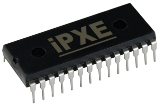Table of Contents
Boot from SAN device
Synopsis
sanboot [--drive <drive>] [--filename <filename>] [--extra <filename>]
[--label <label>] [--uuid <uuid>]
[--no-describe] [--keep] [<uri>] [<uri>...]
Examples
Boot from an iSCSI target
sanboot iscsi:10.0.4.1:::1:iqn.2010-04.org.ipxe.dolphin:storage
Boot from a multipath iSCSI target
sanboot iscsi:192.168.0.101::::iqn.2010-04.org.ipxe.squirrel:storage \
iscsi:192.168.0.102::::iqn.2010-04.org.ipxe.squirrel:storage
Boot from an iSCSI target with a non-default filename
sanboot --filename \EFI\redhat\grub.efi \
iscsi:192.168.0.2::::iqn.2010-04.org.ipxe.chipmunk:rhel6
Boot from an HTTP target
sanboot http://boot.ipxe.org/freedos/fdfullcd.iso
Boot from local drive 0x80
sanboot --no-describe --drive 0x80
Attach a SAN target and then boot an installer held on another target
sanhook --drive 0x81 ${root-path}
sanboot --no-describe iscsi:10.0.4.1:::1:iqn.2010-04.org.ipxe.dolphin:liveinstall
Description
Boot from the specified SAN drive. If no SAN drive is explicitly specified then the default SAN drive (0x80) will be used. If one or more SAN target URIs are specified then they will be automatically attached as the specified SAN drive.
The SAN drive will be described via an appropriate mechanism (such as an iBFT for an iSCSI drive) unless the --no-describe option is specified.
On some platforms (e.g. UEFI), additional options may be used to control the SAN boot:
- If the
--filenameoption is specified, then only a partition containing the specified filename will be selected as the boot partition, and the specified filename will be used as the bootloader within the SAN drive. - If the
--extraoption is specified, then only a partition containing the specified additional filename will be selected as the boot partition. - If the
--labeloption is specified, then only a partition with the specified (case-insensitive) volume label will be selected as the boot partition. - If the
--uuuidoption is specified, then only a partition with the specified GPT partition GUID will be selected as the boot partition.
Command status
| Failure | Booting was unsuccessful |
|---|
It is generally impossible for this command to return successfully, since if the boot is successful then control will not return to iPXE.
See also
Notes
The BIOS Master Boot Record (MBR) code present on most SAN targets will be unable to boot unless the target is attached as the default SAN drive (0x80).
You can optionally specify a SAN target URI that will be automatically attached as the specified SAN drive before booting is attempted. This drive will be automatically detached if booting then fails, unless the --keep option is specified.
You can create a multipath SAN device by specifying multiple SAN target URIs. iPXE will use whichever SAN target responds first, and will retry all URIs if the original SAN target fails for any reason. You must ensure that all SAN URIs in a multipath SAN device point to the same underlying SAN drive.
If you wish to attach to multiple independent SAN drives, then you must use the sanhook command to attach each non-boot drive individually.
On a UEFI platform, some older operating systems (e.g. RHEL6) will install the bootloader with a non-default filename. You can use the --filename option (or the san-filename setting) to specify the correct bootloader filename. For example:
# For RHEL6
sanboot --filename \EFI\redhat\grub.efi \
iscsi:192.168.0.2::::iqn.2010-04.org.ipxe.chipmunk:rhel6
# For Debian
sanboot --filename \EFI\debian\grubx64.efi \
iscsi:192.168.0.2::::iqn.2010-04.org.ipxe.chipmunk:debian10
For the sake of backwards compatibility, you can use the keep-san setting to prevent iPXE from detaching a SAN drive, and you can use the skip-san-boot setting to prevent iPXE from booting from a SAN drive. The combination of both of these settings provides functionality which is approximately equivalent to the sanhook command.
You can use the sanboot command to boot from a local disk drive without exiting iPXE. This can be useful if BIOS or UEFI bugs prevent you from being able to cleanly exit iPXE. For example:
# Boot from local hard disk sanboot --no-describe --drive 0x80
On a UEFI platform you can specify drive number zero in order to boot from any matching disk (whether a SAN drive or local disk). You can use this in conjunction with the filtering options --extra, --label, etc to boot from the correct disk without knowing its drive number. For example:
# Boot from any disk (SAN or local) containing a Fedora installation sanboot --drive 0 --extra \EFI\fedora